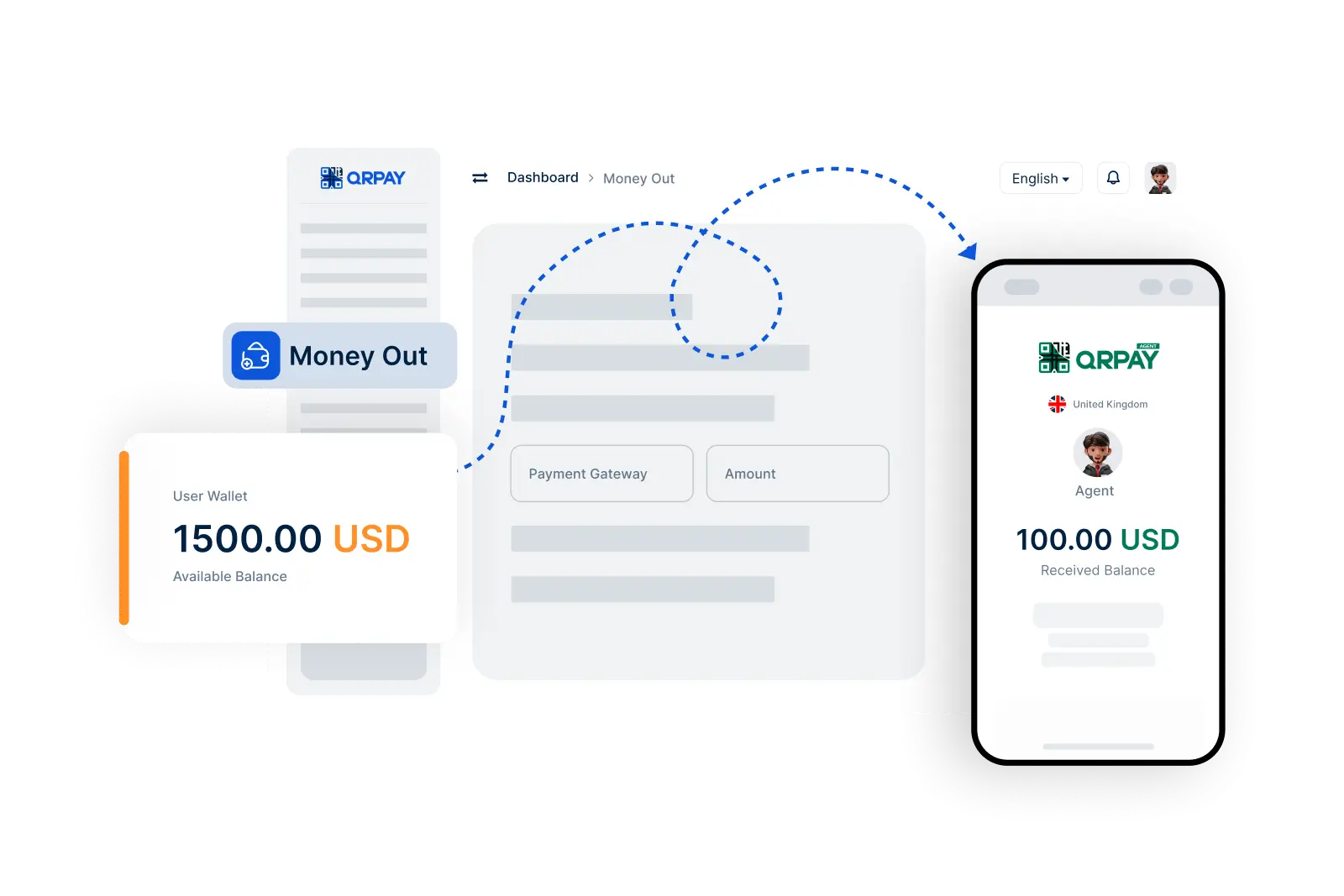Money Out
Quick and Secure Withdrawals to P-one Express Agents
With P-one Express, accessing your funds has never been easier. Users can withdraw money from their P-one Express account to trusted P-one Express agents. Enjoy peace of mind with every transaction, knowing your funds are secure and the process is hassle-free.
- 1. Scan P-one Express Agent's QRCode
- 2. Enter Amount
- 3. Specify the amount you wish to withdraw from your P-one Express account.
- 4. Confirm the Withdrawal
Withdraw Funds in 3 Simple Steps